Create & print labels in Google Docs
Labelmaker is the best way to mail merge labels within Google Suite. Create and print labels from a wide choice of label templates including Avery labels for Google Docs or Google Sheets.
Install Labelmaker
Labelmaker is the best way to mail merge labels within Google Suite. Create and print labels from a wide choice of label templates including Avery labels for Google Docs or Google Sheets.
Install Labelmaker
Save time with the easiest way to mail merge labels with Google. The days of hand addressing envelopes is over!
🏷 5000+ labels templates
The widest choice of labels available from Google Docs and Google Sheets.
✨ Customize your labels easily
Adjust the labels to your needs, pick the right font and sizes.
👨🏻💻 No computer skills required
Print labels within minutes. Replaces Avery label merge add-on.
Design professional business labels or make your own labels at home for free.
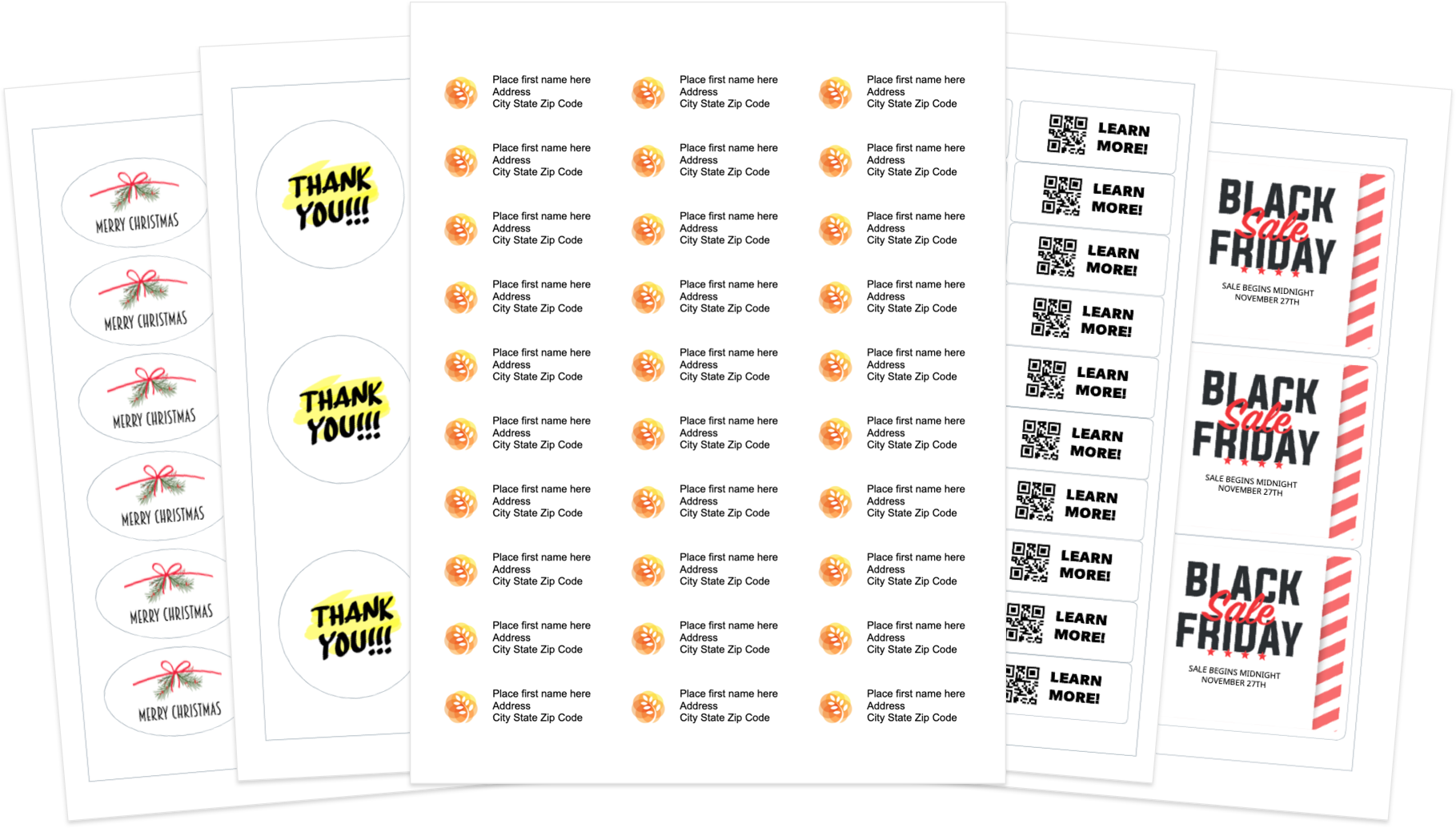

Add your personal touch to your labels for special occasions. The possibilities are endless, from Holiday labels (Christmas labels, Thanksgiving labels, New Year's labels...) to special events (birth announcement labels, birthday labels or wedding labels and more).
Labelmaker supports a large number of labels & name tags. Design pixel-perfect labels that align properly when printed.

Transition to the Google Suite easily. Find all the label printing features you were used to in other mail merge solutions like Microsoft Word or LibreOffice within our Google Label maker.
Get Labelmaker premium to unlock all features. Prices exclude taxes.
PROFESSIONAL PRINTING
Print quality labels in a couple of clicks right from Google Docs.
SATISFACTION GUARANTEE
We offer a 30-days money-back guarantee on all our products.
NEED HELP?
Get help from our community of experts on the online forum.